The Award Search contains a searchable database of projects funded by the U.S. National Science Foundation since 1989.
 On this page
On this page
Simple Search
With the Simple Search, you can use one search box to search title, abstract, names, institutions, programs and other information associated with an award.
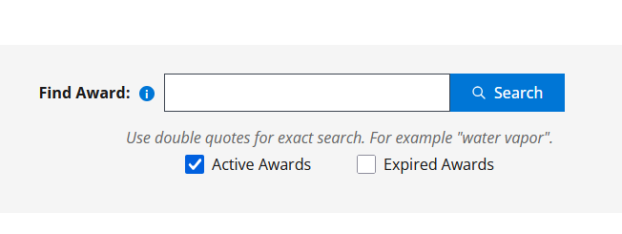
Advanced Search
The Advanced Search allows you to search by key data fields, including:
- Recipient information, such as principal investigator name, organization and location.
- Program information, such as the program name, program officers and which NSF directorate/division funded the award.
- Additional information, such as keywords, award dates and award numbers.
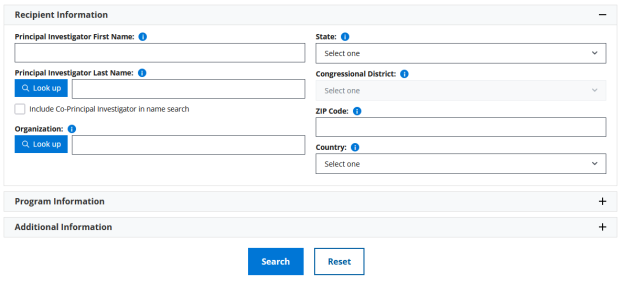
Search tips
Simple Search performs a search on all of an award's available data fields.
This search is not case sensitive: searching for "Biology" or "biology" yields the same results.
For an exact keyword or phrase search, enclose the search term(s) in double quotes.
Keywords such as "the", "and", "of", "a" are ignored in free text searches.
The search will accept alphabetic and numeric characters, as well as spaces and these punctuation marks: " , ( ) - / & : . ', plus the use of the wildcard characters * and ?. For more details, please see the section below on performing wildcard searches.
This search is not case sensitive: searching for "Biology" or "biology" yields the same results.
The First Name, Last Name, and Program Officer text boxes will accept alphabetic characters as well as spaces and these punctuation marks: , - . '.
The Organization, Program, and Keyword text boxes will accept alphabetic and numeric characters, as well as spaces and these punctuation marks: " , ( ) - / & : . '.
The Keyword field and Program Officer fields also allow the use of the wildcard characters * and ?. For more details, please see the section below on performing wildcard searches.
NSF uses program element codes and program reference codes to track which NSF programs funded specific awards. The most accurate search results are obtained when searching by an exact program name or code. For NSF-wide programs such as CAREER or REU, a reference code search provides the most accurate results. The advanced search form provides a lookup function to find and then search by program name, element code or reference code. If you are unsure of the exact program name, a wildcard search will provide a list of all possible matches, or you can browse an A-Z list of program names. Please see the instructions on the lookup screen to perform this search. Another way to search by program is to broaden your initial search to bring in results from several programs. Look for the desired program name in the results list (note: use "Table" view) and click on the program name to repeat the search for the exact program name. Help for individual fields can be accessed by mousing over the "i" icon preceding the field name.
Lookups for individual fields can be accessed by clicking on the "magnifying glass" icon to the left of the search field.
Keyword and Program Officer searches which do not contain any numeric characters:
- You can use the asterisk (*) at the beginning or the end of a search term, or both. Examples: "bio*" will find "biology " and "biodegradable"; "*bio" will find "nano-biology", *bio* will find all three of these words.
- You can replace a single character with a question mark (?). For example, c?ll will return results for "call", "calling", "cell", "cellular", "cull".
Keyword searches which are entirely numeric:
- You can use the asterisk (*) only at the end of a search term. Examples: searches are 098*, 123*. (Wildcards are not currently supported for searches that combine letters and numbers, such as "A123*.)
Lookup screen searches:
- You can use the asterisk (*) as well as the '%' wildcard, which finds matches at word boundaries. For example, "John%" will find "St. Johns" but not "Upjohn".
The Simple Search field and the keyword field support the following Boolean searches:
- AND
- NOT
- OR
AND
The AND binary operator ensures that every award returned contains all the terms. For e.g., cat AND dog will ensure that all the awards returned have the terms cat and dog in it. Cat AND dog AND bird will ensure that all the awards returned have the terms cat, dog and bird in it.
NOT
The NOT unary operator ensures that every award returned excludes the term following NOT. For e.g., cat NOT dog will ensure that all the awards returned have the term cat and not the term dog. Cat NOT dog NOT bird will ensure that all the awards returned have the term cat and not the terms dog and bird.
OR
The OR binary operator ensures that at least one of the terms is included in the award. For e.g., cat OR dog will ensure that all the awards returned will have at least one of the terms cat or dog. Cat OR dog OR bird will ensure that all the awards returned will have at least one of the terms cat, dog or bird.
Note: All the Boolean search operators are case sensitive and have to be all capitalized.
Refining and exporting search results
Viewing results
Once you've performed your initial search using either Simple or Advanced Search, you can sort your results by eight key fields, including award number, title, start date, location and PI name.
The Award Search engine predicts the total number of results and is accurate up to the first 3,000 results. For results of more than 3,000, refine your search.
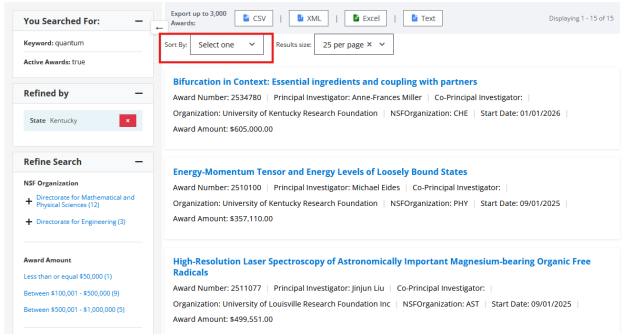
Refining results
The results page allows you to filter your search results by state, country, NSF organization, and award amount and type.
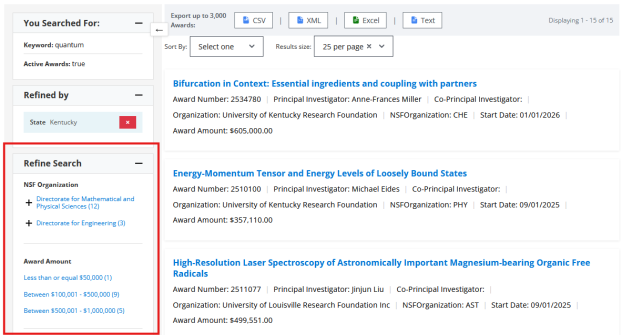
Exporting results
Export up to 3,000 results immediately in CSV, XML, Excel or text formats. If you have sorted the results (e.g., by award number or dollar amount), that order will be preserved in the export.
Visit the Download Awards page to download zipped files containing XML exports of all awards made in a given fiscal year (which run from Oct. 1 to Sept. 30).

Additional information
Award data posted on the NSF website, including award abstract text, is in the public domain and not subject to copyright.
Publications and conference proceedings listed as resulting from an award are subject to copyright as indicated by the publisher.
The Award Search uses session cookies to remember search values as individual users navigate between the various search tabs. The session variables are used only for the duration of the individual session and only for navigation within the application. No personally identifiable information is collected, and no information is retained by NSF after the session is complete. All information will be handled in accordance with the NSF Privacy Policy.
Per NSF's Public Access Initiative, journal articles submitted to the NSF Public Access Repository (NSF-PAR) will be displayed on the Award detail section. A link to view the citations details via NSF-PAR will be provided. If the journal is available electronically from the publisher, the Digital Object Identifier (DOI) hyperlink will also be available for the publisher-maintained site.
The Award Search provides only the abstracts for awards. The proposals themselves are the confidential intellectual property of the submitting organizations.
Get help
If you are not getting the results you expect, please contact us, giving us much detail as you can about the search you are performing.
We will try to resolve the problem for you. If you want to be contacted on your issue, please provide your email address.

