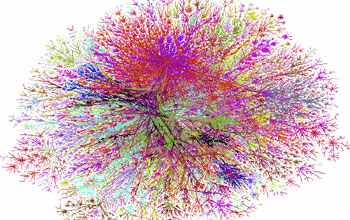Multimedia Gallery
Internet Mapping Project (Image 2)
A map of the Internet, colored by Internet protocal (IP) addresses.
This image was produced as part of the Internet Mapping Project. The project was originally created in 1998 by Bell Labs to acquire and save Internet topological data over a long period of time. The data has been used in the study of routing problems and changes, DDoS attacks and graph theory. The project then moved to a spin-off from Lucent/Bell Labs named Lumeta Corporation, that applied the topological discovery techniques to discover the perimeter of clients' intranets. (Date of Image: 1998) [One of two related images. See Next Image.]
Credit: Courtesy of Lumeta Corporation. Patent(s) pending; ©Lumeta Corporation (2004) All Rights Reserved
See other images like this on your iPhone or iPad download NSF Science Zone on the Apple App Store.
Special Restrictions: Images are strictly prohibited from being used for commercial profit. Final images are not approved for public display until mock-ups or test pages are approved by Lumeta Corporation. Please send to jnazarian@lumeta.com
Images and other media in the National Science Foundation Multimedia Gallery are available for use in print and electronic material by NSF employees, members of the media, university staff, teachers and the general public. All media in the gallery are intended for personal, educational and nonprofit/non-commercial use only.
Images credited to the National Science Foundation, a federal agency, are in the public domain. The images were created by employees of the United States Government as part of their official duties or prepared by contractors as "works for hire" for NSF. You may freely use NSF-credited images and, at your discretion, credit NSF with a "Courtesy: National Science Foundation" notation.
Additional information about general usage can be found in Conditions.
Also Available:
Download the high-resolution JPG version of the image. (955 KB)
Use your mouse to right-click (Mac users may need to Ctrl-click) the link above and choose the option that will save the file or target to your computer.